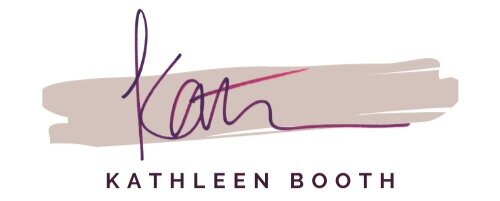David Finberg | Peaks Digital Marketing
Want your website to rank at the top of Google’s search engine results pages?
Start paying attention to core web vitals.
In this week’s episode of The Inbound Success Podcast, Peaks Digital Marketing CEO David Finberg breaks down what Google’s core web vitals are, why they matter, and how you can optimize your site for them.
From compressing images to using a CDN, he covers all of it, in detail, with actionable information on helpful tools and systems that make it easy to improve your core web vitals.
Check out the full episode to hear more.
Resources from this episode:
Connect with David on LinkedIn
Visit the Peaks Digital Marketing website
Email David at david@peaksdigitalmarketing.com
David and Kathleen recording this episode
Kathleen (00:03):
Welcome back to the Inbound Success Podcast. I'm your host Kathleen Booth. And this week, my guest on the podcast is David Finberg, who is the CEO and founder of Peaks Digital Marketing. Welcome to the podcast. David.
David (00:38):
Thanks so much for having me on the show.
Kathleen (00:41):
Yeah. I'm excited to have you here and we're going to talk about one of these topics that I feel like you can't talk about enough, which is core web vitals. But before we get there, can you just explain a little bit about who you are, what your background is and what Peaks Digital Marketing is?
David (00:56):
Certainly. So so my background is, is really heavily focused on SEO, web design and content. So we launched Peaks Digital about seven, eight years ago. And the goal was, was really to provide fractional, scalable SEO campaigns to businesses that even small businesses all the way up to enterprise. So today's show I'm really excited to, to get to share some of these tips that no matter where you fall in between that spectrum you'll have some actual tips and and yeah, we we also offer these services as well through peaksdigitalmarketing.com, but let's not shamelessly plug. The agency there, the real goal is to give you guys some, some awesome value and tips today that you can you can walk away with and, you know, get better performance out of your site.
Kathleen (01:41):
It's all good. It's all good mentioning the company name. That's part of it. But I am excited to talk about, about this topic because I feel like a lot of marketers have a, have a good broad understanding of it, but maybe not such a deep understanding. And so let's start at the broad level. And can you describe for me just writ large, what, what are core web vitals and why should we care about them?
David (02:02):
The core web vitals is a fancy term to talk about like your site's loading speed and how quickly user can start to engage with your brand once they visit your website. In core web vitals is like a subset of page speeders, actually overarching in a way in the sense that Google measures your page speed by using this core web vitals. It's almost like a suite of measurements as a, as a metric. And so these types of metrics that they're looking for, like first, first paint largest paint, and some people might say, well, like, what does that even mean? Like first paint, largest paint. Like how quickly can your website show either a visual imagery or text to a user. And so what Google is basically said is over time, Google is collecting all of the state of between Google analytics and Chrome and Google Chrome is actually where a lot of this performance benchmarking is done.
David (02:58):
So Google actually measuring, excuse me, the loading speed of websites using Chrome. And so that's how they're, they're basically measuring these, these, I would almost call them vanity metrics, even though they're quite important. It's, it's kind of like, well, what is this? What's the brass tacks here, the brass taxes you know, in order to Excel at Google and to get higher levels of conversions and more traffic Google's looking for faster core web vital scores. Why would Google be looking for that? Well, based on all of this data collection that they've done between Chrome and other, other platforms that they offer, like Google analytics they're basically seeing a trend in the data that supports that faster websites get better amounts of engagement. People bounce away way less or much less. And you're actually more likely to convert at a at a rate that you know, I guess the better way to think of it is most sites are like a leaky bucket, right? Like we're, we're losing some users every second, every, you know, millisecond to some of us, even though it sounds silly. You know, we're, we're impatient nowadays. We used to be, I don't know about you guys, but I started on the internet on 14.4 Modem, a 28.8 modem.
Kathleen (04:14):
I wish I could make that sound. I'll never forget it as long as I live, but it's, so that's one of those things that my kids, if I were to make that sound, they'd be like what is that? I have no idea.
David (04:24):
Totally. Right. So it's, it's, it's crazy to think that we went from this culture of like, just being on the internet and waiting a few minutes or like 30 seconds for a page, little common. And now with these five, you know, 5g and all these devices that we have are optimized and designed for speed. And so the, the question that I'm asking everyone today is, you know, does the quality of your web experience and your site loading actually match up to the quality of your brand. And if it doesn't, and what I'm actually saying is like, your brand probably has this great service, this great message and visual components of your web. So like, I'm sure right now everyone's in love with their website. A lot of people are, and a lot of people have a lot of value on that website. If it takes a long time to load the user has already made some judgments about your brand, whether you acknowledge that or not.
David (05:13):
Right. And so, so it's almost the same question I asked a client when they need a website is like, does your website reflect the value of your brand? Well, it does your, your experience, your user experience reflect the value that your brand is offering. And here's a step further, which is, you know, if your site takes five or 10 seconds to load and your competitors is loading in under four seconds or three seconds, you're getting some kind of interaction right away. You know, they're, they're likely to think that your brand's going to be a little bit slower. It's like, you're already kind of starting on a foot where these shouldn't be the barriers to entry for your business, right. It should be, is this product the right fit for your, for the client or the perspective, you know, if it's a B2B service other business, right.
David (05:52):
Not like, is the website fast, right? So these are things happening in the back of user's brains. And Google's basically said, you know, the faster website, the more likely users to convert, the more likely users to stay on that website. And Google's whole mantra is let's provide the best experiences to users. And so that's why Google is now taking a more aggressive stance on page speed. And you'll see this happen more and more over time. And eventually we may get to it. We might get to a point where everything's so fast that it's, you know, websites are considered lightweight enough that, that this isn't as big of a deal for right now. Especially users who might not be on 5g or in that, you know, 3g area of town. And you're trying to find something they want the experience to be optimized. And it's just so important. It's such a low hanging fruit that can actually affect all of your traffic channels.
Kathleen (06:40):
So it's important for search engine optimization. It's important for user experience clearly important for businesses to get their, to wrap their heads around and like, make sure they've really optimized it. What goes into, is it just site speed or are there other factors that go into measuring core web vitals?
David (06:59):
Most of them are site speed and site speed is pretty broad umbrella. So when you break it down, you're looking at how quickly can you user engage with the brand and typically the way that most sites load I shouldn't say most sites, but people who don't have great core vitals, if you go to Google page speed in, in type in your website, and you find that your, your mobile is a little slow or like industry industry standards for these scores, like a 60 or on above, and mobile is good, obviously 80, 90 a hundred is even better. Desktop should be 90 or above, right? Those are considered at this point with our experience, like good scores. Like you don't have to throw the whole website away. Right? not that anyone necessarily need to do that, but it doesn't need an any, any drastic amount of changes.
David (07:46):
Right. As long as we're getting in that threshold, it's usually loading fast enough for users that the, the rate of return on getting, going from like a 60 to an 80 is, is much less than going from like a 12 to a 50, a 12 to a 60. Right. So you're right in the sense that, that it does affect SEO, it does affect the page speed. And then what Google is actually looking at in that page speed is how quickly is your text, you know, readable, how quickly does that banner image pop up? And so what you can actually do is optimize the loading order of the site to pre-load certain elements that are above the fold. And so you're above the fold content, which for those of you aren't familiar with the, with the tech lingo and an SEO world above the fold is like, where you land when you click on the website, like, what's the first thing that you see, right?
David (08:33):
And so it's so important and so critical. Not only is the content above the fold, very important and the imagery and the design of it. It's also the loading speed of that above the fold content. So we can prioritize and preload an image, or oftentimes what ties people up as they're using some sort of custom font or non-system font on their website and it's render blocking. So again, this was another technical term, long story, short Google can't load the, you know, your, Hey, this isn't Google, but the website won't load until the font's loaded, right? So you're basically saying, Hey, load the website, by the way, go grab this font from font awesome repository, which is like on another website, then come back and load the rest of the website. So what that does is it prevents a user from really being able to do anything right until that third party kind of loop is completed.
David (09:24):
And so what we're trying to do, and what we do here at peaks is you preload a lot of this, this stuff, or you do a system font swap where maybe you're loading a very similar font that looks, you know, 70 to 80% of what your normal font would be. And then after the page is loaded or maybe just for the above, the fold content, you load the font, there's all these different ways. You can kind of slice it, but long story short, your goal is to prioritize your above the fold content. And this should be done on a marketing level as well, which is like your above the fold content, some of your most important contents, like your first impression for your brand. And so Google says, look, you know, a lot of these core vital metrics are around just the first part of the website loading faster.
David (10:04):
It doesn't mean the whole thing has to load in two seconds, right? That's, it's almost unreasonable to load an entire website with video and imagery in two seconds. But what you can do is you can prioritize that above the fold content and prioritize that as a loading item, which will then keep the user engaged. They can take some action, they can open the menu. Like you need to prioritize certain things and kind of strip out all of the, the, the technical JavaScript and all these libraries and tags and things that can kind of load after the user is seeing the first thing and inherently what that's going to do is prevent people from bouncing away from your website. So they'll be able to read the content much quicker. And it just creates a more seamless experience for user. And they're like, wow, this is fast as clean.
David (10:46):
I can take action right away. Now I'm going to scroll through the rest of it. Whereas if your site takes 1, 2, 3, 4, now it's loading. It's like, well, okay. Right. You're like, oh, not bad. Like we're all not super impatient, but many of us browsing the web. It's like a right-brained activity. You're just like clicking it and scrolling, right? So like, you want it to, to give the user some, some, you know, fulfillment when they're going through your site. And that's one way that, that you know, the core web vitals and the prioritization of that above the fold content can be a game changer. Even if the rest of your site's a little slow, right. Is the, user's going to take a couple seconds to read that content in between that time. Now you can kind of asynchronously load the rest of the website.
Kathleen (11:29):
So you talked about fonts as being one in particular that's I would say I would characterize it as like a big offender, right? If you don't get the font thing, right. That that's going to definitely hurt you when it comes to core web vitals. Are there other really common things that you see when you audit websites that are leading to detrimental core web vitals scores?
David (11:51):
Definitely. So, so an easy one is imagery, right? Like, so often do it, do we go to websites and they have this great crisp vivid imagery. And, you know, the last thing anyone wants to do is water the image down, or make it look grainy or right. Like size it too small on the reverse end. A lot of what happens is sometimes you might have a print ready image like that. Maybe you used in some other piece of marketing collateral that didn't have page speed requirements. Right. And now you're putting a 1, 2, 3, in some cases, four megabyte image on your site that you had, no ideas is destroying your scores. Like half of this can just be images sometimes. Right? And so there are ways that you can apply a lossless compression to those images. One website is tiny png.com. So like, if you even on like a you know, entry-level, let's say there's someone that's uploading blogs or optimizing some kind of content, maybe just uploading photos or a new team photo.
David (12:50):
Right. Make sure that they run it through that Tiny PNG. And it won't, you know, the quality won't be degregaded to a point where you can tell with your eye, right. So it still looks crisp and it's clear and it's timely, right? So you don't have to, you could upload 10 or 20 images at once. The other, the other thing to pay attention to is the scaling of that image. And so right. A browser that has a 4k apple screen, or, you know, a two K apple screen or a home TV, right. Wants a big image, someone that's on an iPhone seven or an iPhone six, where the screens are 300 resolution. You really don't need a 2000 resolution image or a 5,000 resolution image for something that can really physically you won't be able to tell a difference. The quality is only so much on a, on an iPhone or Android or tablet or whatever you're using.
David (13:40):
So there's almost two fold, which is like, if you have a developer, in-house what you can ask them to do is run some image compression. There's actually a way that you can convert all of the images that are on your website without manually going through it's there's still quite a bit of manual work involved in terms of, he needs to know some coding, but there are ways that you can have the server spit out, basically a bunch of images that are already sized for certain devices and tablets and browsers, right. There's also a plugin called Imagify. I M A G I F Y dot com that, you know, if you have a WordPress site, they can start to handle that process. Or those are more like paid plugins. And then another option for images. I know this gets pretty deep down the rabbit hole here, but there's web compression, which will take like a JPEG or a dot PNG.
David (14:29):
And this is actually an even better lossless level of compression webP, which most browsers support now. But when it first came out, maybe four or five years ago, it was not very well supported today. Everyone can use it, almost everyone can use it. And usually what you do is you create a backup image. So if they can't support it, you have a JPEG that, you know, is ready to go for the user long, short webP we'll take the size of those images and compress them even more. And they'll still retain the quality. So, you know, a 5,000 resolution image versus like a 10 24, which, you know, you're basically talking your Facebook image like that header image at the top, right? Like you could upload an image from your camera and it's going to be full red. It's going to be full quality, but Facebook will actually compress it for you, but on your own website, oftentimes that's not taking place.
David (15:14):
So it's a big opportunity. And many times low-hanging fruit where you can go and in Google analytics, find your slowest pages, check them to see like, what kind of images are on here, run it through Google page speed. And it will actually give you a list of resources that you need to go and optimize. And you can even download the resources from Google. So if you don't know much about web P that you want to try to implement some of these items, Google will give you some, some opportunities to you know, help you out a little bit in terms of that process. But imagery is such a big one, and it's such an easy one to get wrong. No, one's really thinking about this, right? You're just thinking, let's get the bog up or let's get this new landing page up. So auditing some of those images is, is a huge one and dance again, I can be sometimes like as high as 50% of your score can just be weighted by images.
Kathleen (16:04):
Yeah. It's so funny. Cause I was thinking this and I've certainly been guilty of it. And my time, like, you know, you're, you're posting content and you upload an image directly to the website and if you're not, unless you really make it part of your workflow to go to something like a tiny PNG, it's very easy to miss this. And I liked that you brought up going into Google analytics and looking at page speed. Are there any other tools out there that you use or recommend for tracking and identifying where you might have a problem?
David (16:35):
Definitely. So yeah, Google analytics is going to be your easiest one. In some people, some enterprises, some companies don't use Google analytics. Typically there's like a page speed score. Like how on average, how quickly or slowly is your page loading? You can manually put them through Google page speed tool. That's a little bit tedious. I would just start with maybe your most important pages. Like let's say you have Google analytics easy, just go into Google analytics, find the page speed thing. If you don't start with your homepage, your core service pages, and then kind of go, go more granular and you can run that through another tool called GT metrics or Google page speed. I like Google page speed. A bit more. It's more aggressive people like the scores are GT metrics are a little more forgiving, so it looks nicer, but Google page speed and a lighthouse, it's actually web.dev. There's a lighthouse 3.0, which is more or less what Google page speed is built on and how it's basically, it's like a white labeled version of lighthouse. 3.0 lighthouse will actually give you some more detailed insights that Google sometimes will gloss over. So there's, you know, web.dev in the lighthouse, 3.0 tests, there's GT metrics with an x at the end of it dot com and then Google page speed tool in Google. So Google analytics would probably save you the most time if you're manually checking scores, either those three previous ones I mentioned would be good options.
Kathleen (17:57):
Do you ever use Screaming Frog? I feel like I've talked to people who talk about that one as well.
David (18:02):
You know, that's, it's funny, you mentioned that because they they actually just released an updated version of Screaming Frog that will allow you to do this as well. So kudos on that. That's actually perfect screaming, frog. If you don't have Google analytics even better and you're probably already using it. So definitely definitely items to check out and if you want to do it in bulk Screaming Frog will be a great, great tool. Thanks for bringing that one up.
Kathleen (18:28):
Yeah, no, but I think you're right about Google analytics, because like you're talking about the difference in scores and how you could get a feel good score. But in my mind, like Google is the one that's going to penalize you. If you have a problem. So going to Google to find the problem is probably a good approach. I like that. I like that approach. All right. So we talked about thoughts. We talked about images. Are there any other big offenders?
David (18:52):
Yes. Look through your Google tag manager, look through your scripts. So whether you use like tag commander or mixed commander or Google tag manager, there's all these different basically tracking containers that you can install on your site. And so if you're not using something like Google tag manager, it's a really important distinction. I'm going to make like, you know, anytime you want to install something there, like put this tracking script on your site, right? Like if you're running Facebook ads, they're like install the pixel, right? If you're running Google ads, it's like install this conversion element. If you're running Google analytics, paste this in the header and footer of your website, right? This is something where, whether you know it or not, those are all third party calls, right? So you're introducing all of these individual render. We call them render blocking because the rest of the website often can't load until these, these loops or these scripts are, are executed, right.
David (19:42):
We don't want to track, we want it to load so that we can track. So they typically prioritize these things over the rest of the site. And one thing that you can do is actually combine all of those tags into one tag. So now there's instead of three or four different, like I have my Reddit, I have my Facebook, I have my ads. I have my analytics. What you do is you just get a, there's actually a GA for analytics property now. And you can also do Google tag manager, which I love is Google tag mantra, which there's always a new thing out. But GA four is kind of the newest thing with the tried and true to one right now for me is Google tag manager. And what you do is you just install the one Google tag manager script, right? So now instead of four scripts on your site, you just have one script and then basically think of tag manager as like a container. Like you can put as many scripts as you want in tag manager. And it's actually going to load faster than if you were loading them asynchronously on your website. I don't know exactly why that is because Google still has to go and make those jumps, but they're the backbone of the internet. They probably have a faster path. Right. Who
Kathleen (20:42):
Knows? Yeah. They built a back door or something. Right,
David (20:45):
Exactly. Yeah. You just never know. So what I do know is, you know, you want to try to limit the amount of scripts. So as a general rule of thumb, like if you have any scripts that aren't necessary or aren't being utilized anymore, aren't adding value, ROI, like get rid of them. They're slowing down your site. The other is combined as many scripts as you can into Google tag manager and audit those scripts. And that's another kind of a big offender that typically once you get to the end of an optimization, the last step for us is like to analyze all the tags and like figure out, Hey, are there any that were from an old agency or an old, you know, tests that split tasks or something that we did that really just don't need to be utilized right now. And let's prioritize like the top five or 10 that we need, ideally, you know, five or less would be ideal.
David (21:31):
It's not always, you know, in today's world, it's not always you know, reasonable to expect. So combining those in a Google tag manager and looking into ways to like only enable the API APIs and the things that you need and just keep it light. Right. Well, we'll save you a lot of headache. So we talked about images. We talked about tag manager. I'm trying to think if there's any others that that would be like a low hanging fruit opportunity for people. If you're working in Magento or you're working in a Drupal or you're working in WordPress limiting your plugins, like oftentimes, right, like getting rid of, just do a little spring cleaning, right. Sometimes you'll have plugins that just perform a really simple task, but clog up the code and maybe you can get a developer to, to create a faster, you know, more efficient piece of code.
David (22:24):
Just a lot of it's like spring cleaning and auditing. Right. Another good one is like revision history. So like some websites will store like hundreds and hundreds of revisions from like years ago that truly like, no one's probably ever gonna use clean that stuff out, limit it to like the last 10 or like the last five. The images are a big one. And then the last thing is like, your, your minification of code. This is where like, it gets pretty advanced, right? Is you when you make a website, there's all these different style sheets and HTML and CSS and JavaScript, sometimes PHP. And so what you want to try to do is it's almost like defragging your hard drive if you guys ever remember that it's like kind of an old school thing, but like, what you're doing with the defrag is like consolidating all the data and making it super clean and the shortest path possible to the data.
David (23:17):
Right. And that's the same principle that you're applying when you're, minifying HTML, JavaScript and CSS is there's likely multiple calls and multiple different pieces of code that have been used to build your website. Like you might have a shopping cart that uses Ajax, that's, you know, loading all this other extra stuff that you really don't need to load on the homepage or vice versa. Right. And so, you know, we're almost talking about two separate things. The first thing is minifying it. So like taking multiple things and merging it, or the opposite, like splitting things out that don't need to load that are really slowing down. Like you might have like a mega JavaScript that's like for your shopping cart, that shouldn't be on any other page, but a shopping cart yet it's loading on your service pages or your homepage. Right. So just kind of doing an inventory of like how your site's built with your developer and being able to streamline that code and get rid of any unused, JavaScript, disabling any libraries and things that aren't necessarily to load on a certain page.
David (24:12):
And for those of you who just looked at me like like I'm speaking in an alien language, you know, making sure that we're only loading the things on the front end that need to be loaded and not having functionalities and things that might be useful elsewhere on the site. Right. We just want it to be, as we want to preserve the front end as much as possible, I was tripping out anything that, that really isn't necessary. And so you know, your, your big chunk of it, aside from your images and your tag manager, and that kind of thing would be like the minification like how optimizes your theme is your code clean, that kind of stuff. And there's, are there ways to consolidate some of this or get rid of some of the things that maybe don't need to be loaded on the site?
David (24:52):
One vinyl, one that I, that I'll give before before we jump to any, any further topics would be like your server itself. So look at the response time of your server. It should be like somewhere around a hundred to 200 milliseconds, 500 milliseconds or above is like, not bad, but like anything over that, you're starting to be limited by your server. So like a thousand milliseconds, right. Was that like a second? So right. A second is just the server, right? So if you can get rid of that and turn that into 200 milliseconds or a 10th of a second right now, you've, you've gained quite a bit of a headway. And oftentimes, like, I, I love OVH cloud, us.ovh, cloud.com. They're newer, they've been around in the U S for a couple of years now. They're very page speed, friendly. They're very, like you can host whatever you want to host.
David (25:45):
There's unlimited bandwidth, which I love like Amazon. If you get on Amazon there, their pricing is great, but you might run into, you know, bandwidth issues or you might have to pay for extra bandwidth. If your site has a spike or gets, you know, starts to get super busy. Those are AWS is good. I love OVH cloud as well. We use OVH a lot and they're, they're fantastic. There's probably a couple of others, like maybe I can't think off the top of my head. There's, there's a couple of others if you look out there, but I wouldn't look too much further than those guys. They've got some great support and great staff there. But yeah, take a look at that server. You don't want to be on like a VPs or a shared, unless you have a low amount of traffic.
David (26:29):
Like you probably want to look into some kind of dedicated solution where, you know, ultimately what can happen. And this is what I've seen in a couple of websites is they're on some kind of shared hosting plan. That one day you have like a nice page speed score. The next day, it's like 30% or 40% down. And you're like, well, you hit the rerun button and then, Hey, it's kind of fast again, run it like an hour later and slow again. All right. So where I'm going with this is if you're on a shared server, you're at the mercy of what other people's traffic are. So you really want like a dedicated line of, of bandwidth and processing power to be able to have a consistent experience. And that could be the difference between paying, you know, 30 bucks a month and 60 or 20 bucks a month and 60 or 80, but you shouldn't really have to spend too much more than, you know, a 60, 80 is usually good if you're on the high end, a hundred bucks for a nice, powerful, capable server that can, you know, create super consistent experience.
David (27:34):
And you don't want the server to be the bottleneck, right? Like everything else can be, the theme can be, the images can be, it definitely don't want the server to be as that's like something that is just as simple as, as upgrading or migrating.
Kathleen (27:46):
Yeah. That's great advice. And I appreciate you going into that level of specificity because that's, this is the, this is definitely a topic where the devil is in the details. I want to ask you about impact because we're, we talk about the importance of this, but I think it's, it's hard to understand unless you really begin to put it in real terms. And so do you have any examples of either clients you've worked with, or then you can anonymize them if you need to, or, or situations where there were issues with core vitals, and then you address them. And then there was a, like some sort of measurable outcome from it.
David (28:25):
Definitely. there, there are a few clients that come to mind. One was a large scale e-commerce store where they're on Magento. We ended up you know, really optimizing the content, the SEO, the keywords, the back links. These are all more traditional SEO, kind of like levers that you can pull to increase your rankings. And we knew that page speed was a bottleneck. We'd been communicating that Magento's a huge beast. So they ended up having to migrate from Magento one to Magento two, which is already like a hundred thousand dollar like development thing. Please stay away from Magento if you can. I love Magento. And you can, it's a love, hate thing. And at the same time, right? So once they got that there, I mean, the page speed was, was not even a 10th of that. Right. But it was like migrating them.
David (29:15):
So once they got migrated we saw that their rankings improved their traffic is about 30% from where it was last year. So, you know, there's, there is a reducing rate of return, right? It's not like the end all be all. It's certainly, if it's a bottleneck for you, you can have some serious upside to it. And there's also some stats out there as well. Like we see that conversion rates go up time, spent on the page, goes up, bounce rate goes down. Conversion rate is that big one that everyone wants to focus on, right? Like what's our CPA. And like how much revenue are we getting? And this is one of those things where I tell clients all the time, like if you choose one SEO thing to do this year or one, it's not even an SEO thing, because it'll affect your Facebook traffic, it'll affect your adwords traffic.
David (29:59):
It'll affect your direct traffic, your email marketing, right? The faster your site is the better conversion period. Right? End of story. So if we can invest in the page speed of the site, like that could have an exponential effect across the conversion rate for every single type of lead in. And, you know, I'm a marketer at heart. I love, you know, creating great content, not just, you know, something that gets on a bio at something that actually empowers a user get, gives them the ability to make an educated decision. So many times we're just focused on creating the next piece of content. And let's just add more users to the top of the funnel. Let's just keep adding users to the top of the funnel. Well, hold on, wait a second. What if we could better convert that same 100 users instead of converting 10, we can now convert 20 or 15, right?
David (30:44):
It's almost like squeezing an orange, right? Like just getting a little bit of juice out of it versus like getting a nice hardy glass of it. Right. And so that's, that's where, to me, it's, it's one of those no-brainers and, and if you haven't focused on don't feel like you should have it's, it's something that we're all learning about is becoming more and more important. And so you have that conversation with your web dev team or have that, have that heart to heart with, you know, the person that's managing the website and run that score and like figure out, right. It might not all come at once, but as you start to improve, you will start to see results. Like for us, we like to just get everything maxed out on the first try. Right. And we've been doing this while, right. It's not always that simple, especially when you have different types of websites and different developers, it's, it's not always a one and done, and sometimes it's a wave thing.
David (31:32):
So you don't just start to work through it and recognize most importantly, that it's going to affect your conversion across the whole site. Like there's an article on CloudFlare that, you know, the average conversion rate for a site is pretty low, right? Like these are industry stats. So don't take, you know, I have some client websites are converting at 20 or 25%. Right. And then there's other types of e-commerce stores where the conversion rates, you know, significantly lower, it's more like a 2% or 3%. Right. But there's a stat out there that basically says if your website is taking over 5.7 seconds to load you're basically at about a half of a percent of a conversion rate. Whereas if your website takes four seconds to load, you basically double your conversion rate. So it's a 1%, if your website takes three and a half seconds to load 3.3, to be exact, it's a 1.5% conversion.
David (32:27):
If your website takes 2.4 seconds to load, which would be like, you know, a 400% reduction going from six seconds to about two and a half, right. You'd have a 2% conversion rate. So that's, it's powerful stuff, right? Like most people's sites are, I'm guessing loading in somewhere in that six to seven, maybe the four to five range. But if you get that down to a three or a two, you're basically doubling the conversion rate across every channel, which is like one of the, I don't like to say the word cheap, it's one of the most cost-effective things that you could do for your businesses, making sure that your speeds. Right. And then of course, you're going to get some SEO benefit as well. So you know, on the reverse end, right? Like reducing here's the, some other stats like Walmart found that for every one second improvement in page load time conversions increased by 2%.
David (33:21):
So that's a bigger store. Right. But you can kind of take away, like there's multiple different data points here that the generalized trend is that and we've seen it countless times. And the data also supports based on like CloudFlare, which actually is, it brings up a secret sixth option, which isn't right. Get a CDN, which is a content delivery network. If you're not using one already, CloudFlare is a public company that sells CDN. So, you know, they're basically what you do is you replicate your website across their, their network of much bigger network of, of websites that spans, you know, throughout the country, in the world. And they'll preload your website in between nodes so that you basically I maybe not like doing that full justice with long story short okay.
Kathleen (34:11):
It has to travel less distance. Yeah. I was thinking of it as like, it's like, if you're, it's the equivalent of ordering takeout, right? Like I, if I'm going to order takeout, I'm going to do it from a restaurant that's near my house, not one that's halfway across the country. And it's the same thing with like your website and a CDN. Like, it's like, you're ordering takeout, but in this case, it's data. And so you want it to come from close by because it's much faster.
David (34:32):
It was a fantastic analogy. I love that. I might borrow that if you don't mind. Seriously, like thinking about that. Right. It's it's and it also affects your SEO. Right. But it's mainly conversion. It's just conversion. We're talking about doubling or tripling in some cases conversion. So like, you know, knowing your numbers will really help you identify like how much upside there is, right. If your website's already loading in about three seconds, taking it to a two will help, but it's, you know, a much different conversation than, you know, if your website's loading in 10 seconds or.
Kathleen (35:06):
The diminishing returns start to set in.
David (35:08):
10 seconds. Right. Exactly.
Kathleen (35:10):
So, okay. We're going to switch gears because I have two questions. I always ask my guests. So loyal listeners of the podcast know what's coming. The first is marketers that I talked to. You always say they have a really hard time just keeping up with everything that's constantly changing. And SEO is the perfect example of this because it is constantly changing. Like what do you need to know in order to rank? Well, so focusing specifically on SEO, are there certain sources that you turn to to make sure that you stay up to date on the latest, best SEO practices?
David (35:42):
Definitely. I love and these are more say general websites, but.
Kathleen (35:49):
So don't be afraid to get super technical because I have a fairly technical audience.
David (35:53):
I would say I mean, these are pretty darn technical and some of them are news and some are like real deal. Like here's exactly what you need to look for on the next schema update, right? Like there's a rich snippets review. Anyone that has rich snippets right now should be looking at search engine watch and search engine land to I also follow Barry Schwartz.
Kathleen (36:14):
Ahh yes, @RustyBrick.
David (36:14):
I love rusty brick. He's he's incredible. Who else do I follow? You know, did I like Brian Dean? You know, there's always like the classic Neil Patel, right. Where they have some interesting content, not as much newsworthy content, but more of like tips, tricks, and resources. I think that another great resource is Google news. So like there's a kind of a life hack for everyone here. Like I love, I like to get my news from multiple sources to see, you know, in, in college or in school you might've learned, right.
David (36:52):
There's so many sources of news and the perspective will change based on who you get the news from. So why not just go to the place that gives you multiple perspectives? Right. So I love Google news for that. And what you can do is you can type in something like SEO or page speed, or you know, the person that I should have mentioned at the very beginning of this list was John Mueller. He actually does a webmaster hangout once a month. So you can tune into that. And that covers a lot of topics. You can even go in and ask some questions. But there are just so many different different places to look. I definitely look at search engine watch, look at search engine journal, search engine land. There's like three of them. And I look at Google news and then what I do is I just, all you have to do is go to the top and hit tools on a search.
David (37:36):
And you can specify like the timeframe of the news that you want to see. So if you just want to see stories within the last 24 hours, right. You could type in SEO, hit Google news go to tools, right, and say, Hey, only show me sources that have published within the last 24 hours. If you stay up on it, like me, I'm like always reading something, right. So you can always see what the freshest news is, and kind of cut through a lot of the less timely stuff and see like what trends are happening. So if there's like an algorithm update or something like that, you know, you can go to a Google news and usually identify like what the chatter, what kind of stories and headlines are coming out about this algorithm update or about this, you know, new change within Google search. And that's one for me that I I'm like religious about Google news every day.
Kathleen (38:25):
That's a good tip. I like that one. All right. Question number two is this podcast is all about inbound marketing, which I just define as anything that naturally attracts the right audience to you. Is there any particular company or individual that comes to mind that you think is really setting the standard for what it means to be a great inbound marketer these days?
David (38:45):
Well, that's a fantastic question. Cool. There's so many good people out there right now. I mean the ones that come to mind are like Russell Brunson. I think Russell Brunson is just one of those guys where he really gets it. He's got the track record and he's so willing to give value. He's he actually runs ClickFunnels. If you guys have heard ClickFunnels, which is more of like a beat it B2C, it's like showing people how to create better funnels the data and the things inside of his course are just next level. He's got some books called like expert traffic secrets, like anything from split tests to copywriting and positioning. I mean, he's just got some really interesting stuff and a lot of these things, right. We've heard it's like old school marketing applied in, in a new way that allows you to like, the medium has changed.
David (39:37):
Right. It's just a website now, instead of like someone showing up with you know, to a meeting with a briefcase, right. Or like a print article or something, right. In the sense of Russell Brunson has a great resource of articles and he actually puts out a lot of his content is derived from the funnels that his that people on his platform doing all these split tests and just different kind of innovations in this space. And he's shares a lot of that information. Some of it's for free, some of it is, are like in his books and his products, like something as simple. Like I hear this stuff all the time. It's like, well, you know, do we change the button to green or red? Right. It sounds simple. Right. But like in his book he's like, oh, well, red had like a 12% win rate.
David (40:23):
Right. Or, you know, green is good for these kinds of sites. So little tidbits there truly like the biggest, I think differentiator right now that that's for us, like making us better, marketers is Google Optimize. So if you haven't been using Google Optimize and it's not like a technically in the bounds of your question, it's an another super interesting platform that will allow you to predict predictively. And like in real time measure split tests between campaigns. So like, you know, once you read Russell's book or like you find a new marketing tip, that's great, but like let's prove it in the data. And so in Google Optimize, you can actually split test different landing pages, calls to action button colors copy imagery, right. Basically anything that you would need to change. And then you can run experiments to see which ones convert better and scale the winners, and then scale that kind of information across the rest of your website. So it's, there's a treasure trove of information out there and, and Google Optimize is like a total game changer. And then anyone who is talking about that, I would, I would listen to.
Kathleen (41:33):
Awesome. Those are some really good tips. All right. We have reached the end. So before we sign off David, if someone has a question, which I bet a lot of people do at this point, or they want to learn more or connect with you online, what is the best way for them to do that?
David (41:49):
Definitely check us out at www.peaksdigitalmarketing.com. Just hit the contact us. We are religious about checking our emails that come in through there. You can also reach me directly. My email is david@peaksdigitalmarketing.com. You can connect with me on Instagram, David Finberg. Or on Facebook, same thing, David Finberg in LinkedIn as well. Thank you so much for having me on the show. This is a treat to be able to talk about about all these things and, and be able to talk amongst an audience that, that loves to hear the tech tips. So this was, this was really special for me and thanks so much.
Kathleen (42:27):
Well, thank you for coming on because I love nerding out about these topics and I, and I think my audience does too. So I really appreciate it. And I will put those links that David mentioned in the show notes at kathleen-booth.com. So head there, if you'd like to connect with David or learn more, and of course, if you know somebody doing great inbound marketing work, tweet me at @workmommywork, because I'd love to make them my next guest. In the meantime, thank you, David so much for coming on the show. This was a ton of fun.
David (42:55):
Hey, my pleasure. Thanks again.